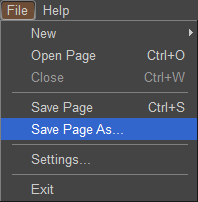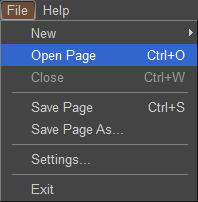
What is a Page? A Page is how Options Analytix saves your 'workspace' or 'layout'. When a Page is saved in Options Analytix, everything is saved. A page will save any and all lines, studies, filters or analysis that is being viewed in a Chart, Quote Sheet, Risk Graph, Spread Select, Matrix, Options Skew, Decay.
Why is there a Default Page always listed in my Pages folder? The default page is always listed here because every time Options Analytix is closed it is created. It is saving the very last work that was being done prior to Options Analytix closing. For example, let's say you were working in Options Analytix and accidentally closed the program with out saving your work. When you open Options Analytix the next time it will have saved it for you in the Default Page.
How to Open a Page:
To open a page that has been saved click on File - Open Page. This will show a list of saved pages.
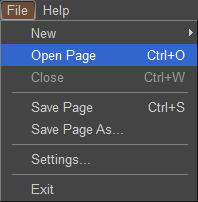
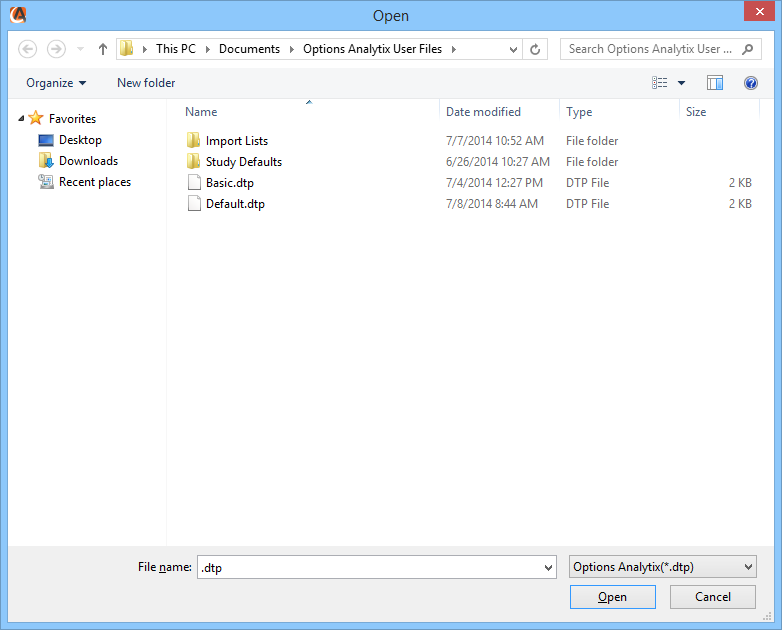
How to Save a Page:
In Options Analytix to save a page click on File - Save Page. This will save the page as the default layout.
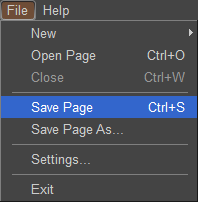
To save the page with a specific name click on File - Save Page As... This will allow the user to title the page themselves.