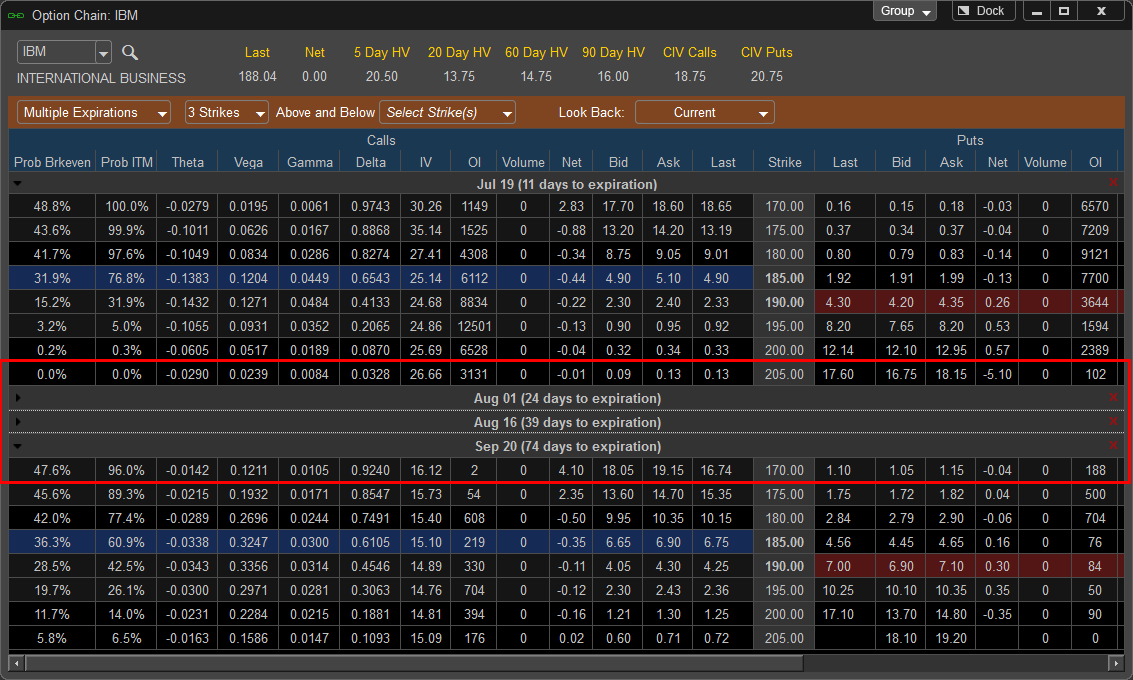![]() To load an Option
Chain click on the Chain button or File - New - Option Chain.
To load an Option
Chain click on the Chain button or File - New - Option Chain.
The Option Chain shows the available options for the selected symbol that is loaded. To the right of the symbol you can modify the Expiration Month.
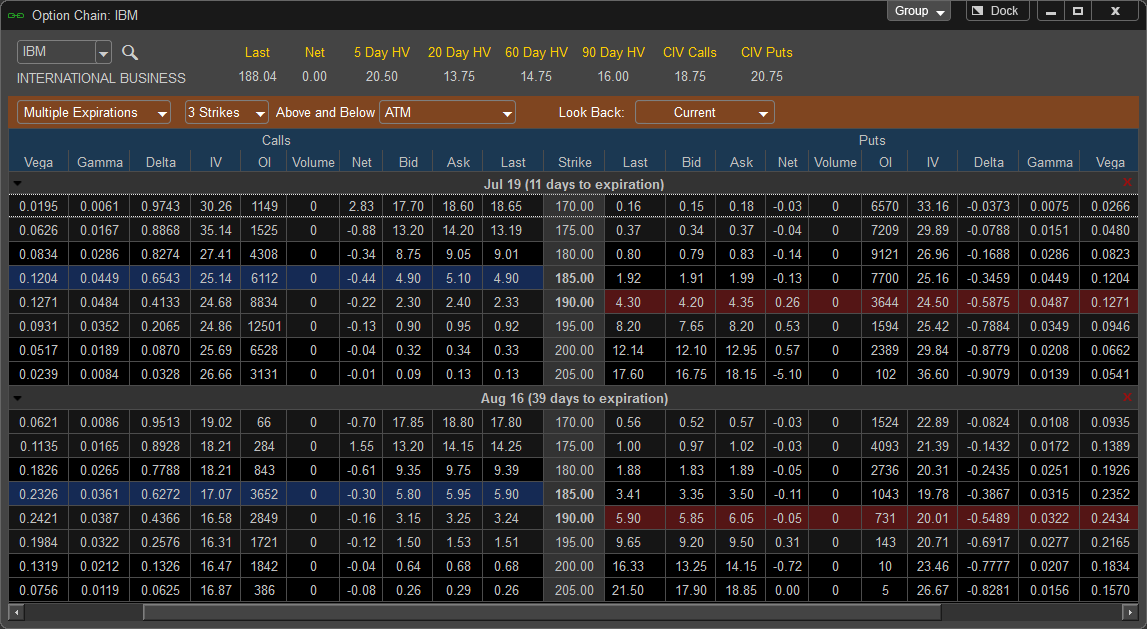
Expiration Date
To modify the Expiration Date click on the Expiration date field, place a check in the box to the left of the desired date and then click Close at the bottom of the menu. The selected dates will be applied to the chart as they are selected.
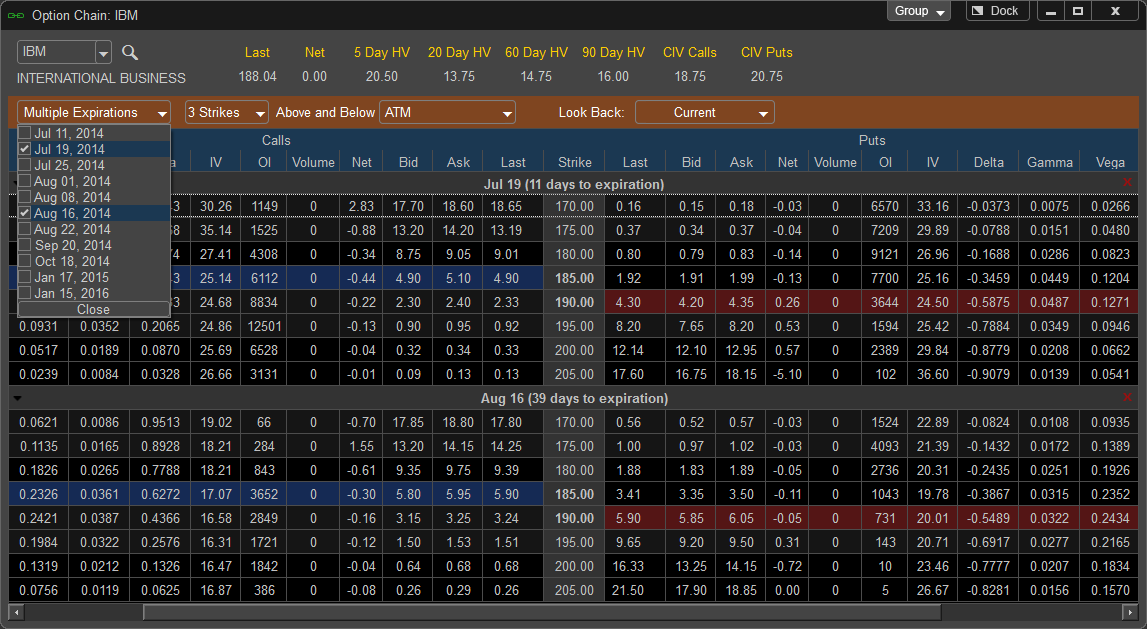
Strikes
To modify the Strikes click on the Strikes field, the number of Strikes selected will be shown on the Option Chain.
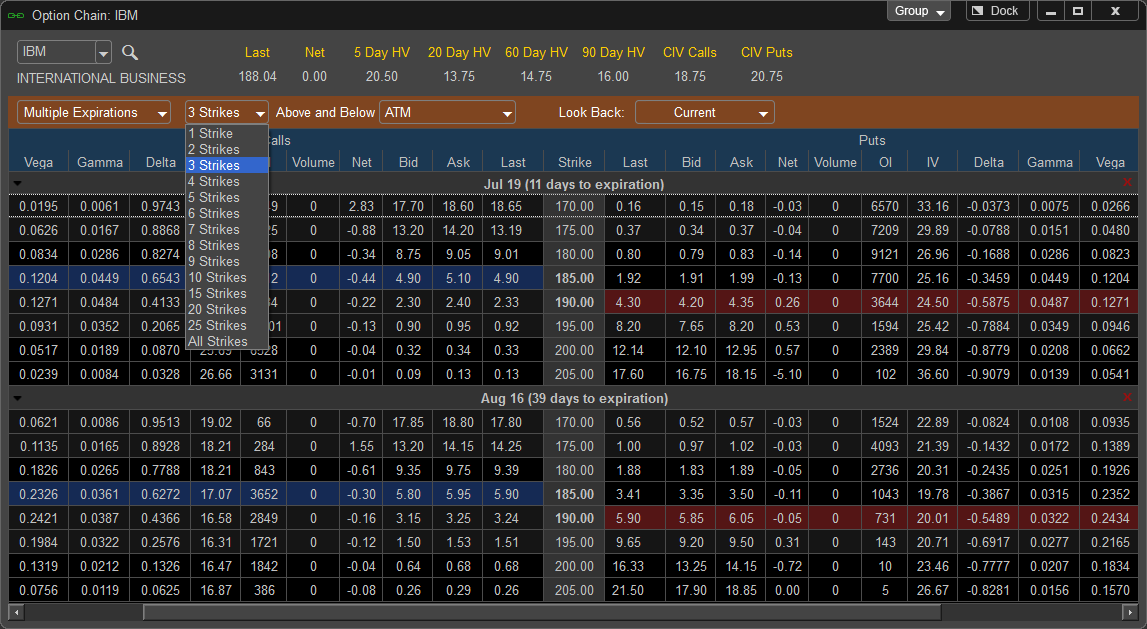
To the right of the Strikes you will see following displayed: Last, 5 Day Historical Volatility (HV), 20 Day Historical Volatility (HV), 60 Day Historical Volatility (HV), 90 Day Historical Volatility (HV), Continuous Implied Volatility Calls, and Continuous Implied Volatility Puts.
Float/Dock
![]() Using this option on the Option Chain, enables
the Option Chain to be taken out of the main program window. It then can
be moved and resized anywhere on the screen. When the Page
is saved the window(s) that are outside of the main program will be saved
in those locations as well.
Using this option on the Option Chain, enables
the Option Chain to be taken out of the main program window. It then can
be moved and resized anywhere on the screen. When the Page
is saved the window(s) that are outside of the main program will be saved
in those locations as well.
![]() This
is what will be shown when a window is currently being 'Floated' outside
of the main program window. To return the window 'Floating' outside
of the main window click on the Dock button.
This
is what will be shown when a window is currently being 'Floated' outside
of the main program window. To return the window 'Floating' outside
of the main window click on the Dock button.
Symbol Grouping

The Option Chain window can be linked with other windows within the application by left clicking on the Group button in the upper right hand corner of the window. This allows the Option Chain to sync with other windows within the application, for example if a symbol is changed on a chart the Option Chain will adjust to the same symbol if those windows are linked together.
Option Chain results
Right clicking on the Option chain offers the ability to load two types of charts, the option by itself and the underlying symbol as a chart with the option.
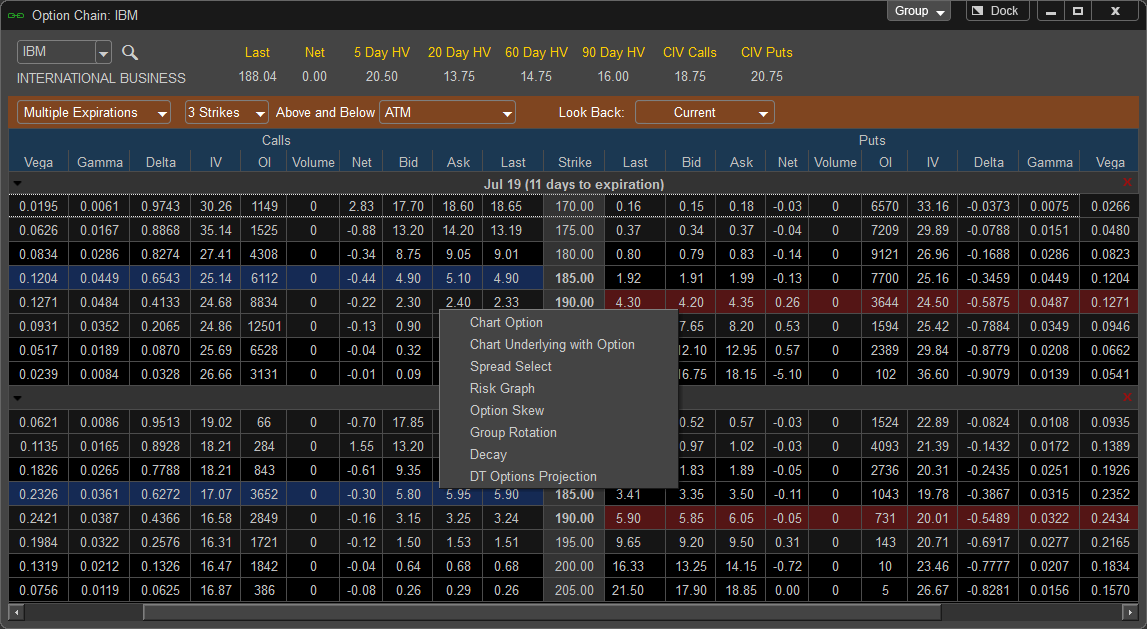
Minimize Results
To minimize one of the Expiration dates shown in the Option Chain click one time on the arrow to the left of Expiration date or double click anywhere on the Expiration date field. To Restore the minimized Expiration date click one time on the arrow to the left of the of Expiration date or double click anywhere on the Expiration date field.